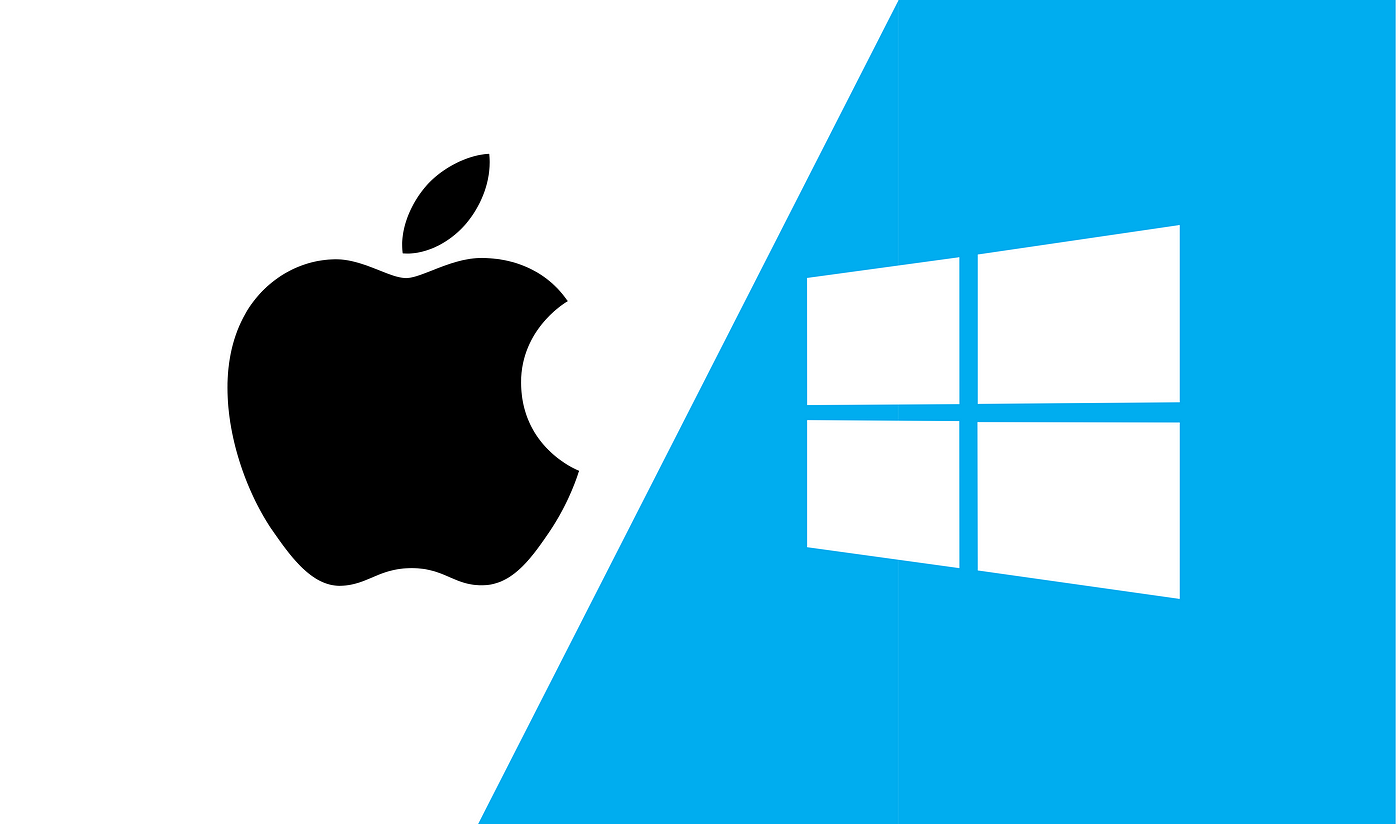How to work iptv on our smart tv?

Introduction:
The world of home entertainment has changed a lot with Internet Protocol Television (IPTV). It’s changed how we watch our favorite shows, movies, and live events. If you’re into tech or just want a better viewing experience, learning about IPTV on your smart TV is key.
Key Takeaways
- Discover the benefits of IPTV and how it differs from traditional cable TV
- Learn the steps to set up your smart TV for IPTV
- Explore factors to consider when selecting an IPTV service provider
- Understand how to install and navigate the IPTV Smarters app
- Troubleshoot common IPTV issues and enhance your viewing experience
Exploring the World of IPTV
IPTV (Internet Protocol Television) is changing how we watch TV at home. It’s a new way to get TV shows and movies over the internet. This method is better than old cable TV because it’s flexible, has lots of choices, and is cheaper.
What is IPTV?
IPTV uses the Internet to send TV shows and other media to devices like smart TVs and phones. It’s different from cable or satellite TV because it uses the internet. This makes watching TV more flexible and personal.
Benefits of IPTV over Traditional Cable
Switching to IPTV brings many benefits. Some of the main advantages are:
- Vast Content Selection: IPTV has a huge selection of live TV, movies, and special shows. It has something for everyone.
- Flexibility and Portability: With IPTV, you can watch your favorite shows anywhere on many devices. It makes watching TV easy and convenient.
- Cost-effectiveness: IPTV is often cheaper than traditional cable. It’s a great choice for those watching their budget.
- Personalization: IPTV services give you recommendations based on what you like. This helps you find new shows you’ll enjoy.
IPTV is becoming more popular as we move towards a digital world. It offers a fresh and flexible way to watch TV.
Setting Up Your Smart TV for IPTV
Getting your smart TV ready for IPTV is key to enjoying endless streaming fun. This guide will help you set up your smart TV for IPTV Smarters. It’s perfect for both tech experts and beginners.
First, make sure your smart TV has a strong internet connection. IPTV needs a stable, fast internet to work well. Check that your network can handle IPTV streaming.
Then, check if your smart TV works with IPTV Smarters. Most modern TVs do, but it’s good to check. You can see compatible devices on the IPTV Smarters GitHub repository.
- Ensure your smart TV is connected to a reliable internet network.
- Verify the compatibility of your smart TV with IPTV Smarters.
- Familiarize yourself with the settings and features of your smart TV.
- Download and install the IPTV Smarters app on your smart TV.
- Configure the IPTV Smarters app with your service provider’s details.
After checking your TV’s compatibility and internet, explore your TV’s settings. This makes using the IPTV Smarters app easier and lets you customize your viewing.
Now, download and install the IPTV Smarters app. This app makes accessing many IPTV channels easy. Just follow the IPTV Smarters team’s guide to install it smoothly.
Next, set up the IPTV Smarters app with your provider’s info. You’ll need the server address, username, and password. This lets you see your IPTV channels and enjoy a personalized experience.
By doing these steps, your smart TV is now ready for IPTV and the IPTV Smarters app. Get ready to explore a world of entertainment at your fingertips!
Choosing the Right IPTV Service Provider
Finding the right IPTV service is key for a great viewing experience. With many options out there, it’s important to look at a few key things. This will help you pick the best one for you.
Factors to Consider When Selecting an IPTV Provider
Here are some important things to think about when picking an IPTV service:
- Content Selection: Check the variety of channels and shows the provider offers. Make sure they have what you and your family like to watch, including live TV, movies, and special programs.
- Pricing and Packages: Look at the prices and plans from different IPTV providers. Find a plan that fits your budget and matches your watching habits.
- Reliability and Uptime: Pick a provider known for reliable and high-quality IPTV streams. They should have little to no downtime.
- Customer Support: See how good the provider’s customer service is. They should be quick to help, always available, and solve any problems you have.
- Device Compatibility: Make sure the IPTV works with your devices, like smart TVs, streaming boxes, or phones. This ensures you can watch without any trouble.
Thinking about these points will help you pick the best IPTV service. It will give you a top-notch IPTVexperience.

Installing IPTV Smarters on Your Smart TV
Want to dive into the IPTV world and enjoy live TV channels, movies, and on-demand content? IPTV Smarters is your go-to app. It turns your smart TV into an entertainment hub.
We’ll show you how to install IPTV Smarters on your smart TV. This will make setup easy and ensure you have a great time watching.
Downloading and Installing IPTV Smarters
- Start by going to the app store on your smart TV. This could be the Google Play Store, Samsung Galaxy Store, or another store for your TV.
- Look for “IPTV Smarters” in the app store and pick the official app from the results.
- Click the “Install” or “Download” button to start downloading and installing the app.
- Wait for the app to download and install on your smart TV.
Configuring IPTV Smarters
After installing, set up the IPTV Smarters app for your IPTV service provider. Here’s what you need to do:
- Open the IPTV Smarters app on your smart TV.
- Use the on-screen instructions to enter your IPTV service provider’s details, like the M3U playlist URL and EPG URL if needed.
- Adjust the app settings to fit your preferences, including the language, channel categories, and parental controls.
- Save your changes and enjoy live TV channels, movies, and on-demand content easily.
With IPTV Smarters set up, you’re ready to explore IPTV’s vast entertainment options. Dive into a new world of entertainment with iptv smarters on your smart TV.

“IPTV Smarters is the perfect companion for anyone looking to cut the cord and embrace the future of television. It’s easy to use, packed with features, and delivers an unbeatable IPTV experience.”
Navigating the IPTV User Interface
Exploring the IPTV Smarters user interface is key to a great streaming experience. This platform lets you easily find your favorite shows, movies, and live channels. It’s designed to be simple and user-friendly.
Understanding Channel Categories and Genres
IPTV Smarters stands out with its smart way of organizing channels. It puts your channels into easy-to-use genres. This means you can quickly find what you want, whether it’s news, sports, or a movie.
The IPTV Smarters interface has categories like:
- News
- Sports
- Movies
- Entertainment
- Kids
- Music
- Documentary
Each category offers a big selection of live channels and on-demand shows. This lets you customize your viewing to what you like. If you love news or movies, IPTV Smarters makes it easy to find and enjoy your favorite content.
“The user-friendly interface of IPTV Smarters makes it a breeze to navigate through a vast library of content, ensuring you never miss a beat.”

IPTV Smarters: The Ultimate IPTV Experience
The IPTV landscape is always changing, and IPTV Smarters is leading the way. It’s a top choice for smart TV users who want a great IPTV experience. This app makes enjoying iptv, ip tv, and iptv smarters easy and fun.
This app has a huge library of content. You can watch thousands of live channels in many genres, like news, sports, movies, and more. So, whether you want the newest movies or something different, you’ll find it here.
But it’s not just about the content. The app is easy to use and lets you find new shows easily. You can switch channels quickly, get recommendations, and search for shows. This makes watching iptv and best iptv services more fun.
IPTV Smarters is also known for being reliable and stable. It’s made by a team of skilled developers. They ensure smooth playback and little to no buffering. This makes it the top choice for smart TV fans.
Upgrade your IPTV with IPTV Smarters. It changes how you watch the best of iptv, ip tv, and iptv smarters on your smart TV.
Customizing Channel Lists and Favorites
Begin by organizing your channel list how you like. You can sort by genre, alphabetically, or by your viewing habits. This makes it easy to find your favorite channels. Then, make a favorites list for quick access to the content you watch most.
With these tools, your IPTV becomes more personal and enjoyable. You’ll waste less time searching and enjoy more of your favorite content. Improve your IPTV experience and get more entertainment at your fingertips.
FAQ
- What is IPTV?
IPTV stands for Internet Protocol Television. It lets users watch live TV and on-demand shows over the internet. You can access a wide range of channels and content on your internet-connected devices.
- What are the benefits of IPTV over traditional cable TV?
IPTV has many advantages over traditional cable TV. It offers more channels, on-demand content, and flexibility to watch on various devices. It’s also often more affordable.
- How do I set up my smart TV for IPTV?
First, make sure your TV is connected to the internet and supports IPTV apps. Then, you’ll need to install an IPTV app on your TV. Finally, set up the app with your IPTV service provider’s details.
- What factors should I consider when choosing an IPTV service provider?
Look at the channel selection, pricing, reliability, customer support, and the provider’s reputation when picking an IPTV service. These factors will help you make a good choice.
- How do I install IPTV Smarters on my smart TV?
Download the IPTV Smarters app from your TV’s app store. Then, follow the setup instructions on the screen. Finally, enter your IPTV service provider’s details to start watching your channels.
- How do I navigate the IPTV Smarters user interface?
The IPTV Smarters interface is easy to use. You can browse through different channels and genres. You can also create favorites and use a search function to find your favorite shows quickly.
- How can I troubleshoot common IPTV issues?
If you’re having IPTV problems like connection issues or buffering, check your internet connection first. Make sure your IPTV app is updated. If problems persist, contact your IPTV service provider for help.
- What are the key features and benefits of IPTV Smarters?
IPTV Smarters is known for its easy-to-use interface and large content library. It also offers advanced features like DVR functionality, picture-in-picture mode, and customizing your channel lists and favorites.
- How can I customize my IPTV experience with IPTV Smarters?
With IPTV Smarters, you can make your viewing experience personal. Create custom channel lists, add your favorite channels to a favorites section, and organize your content for easy access.