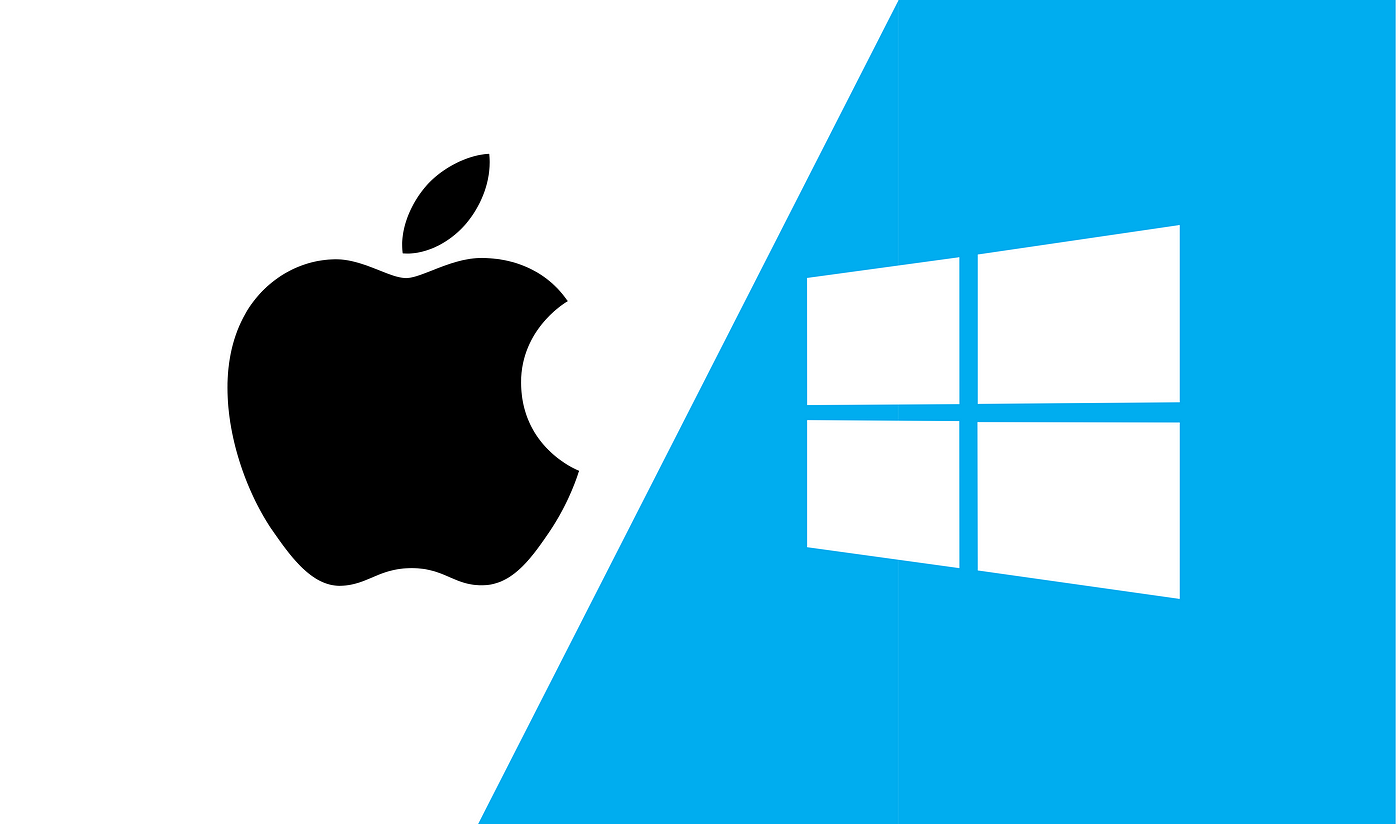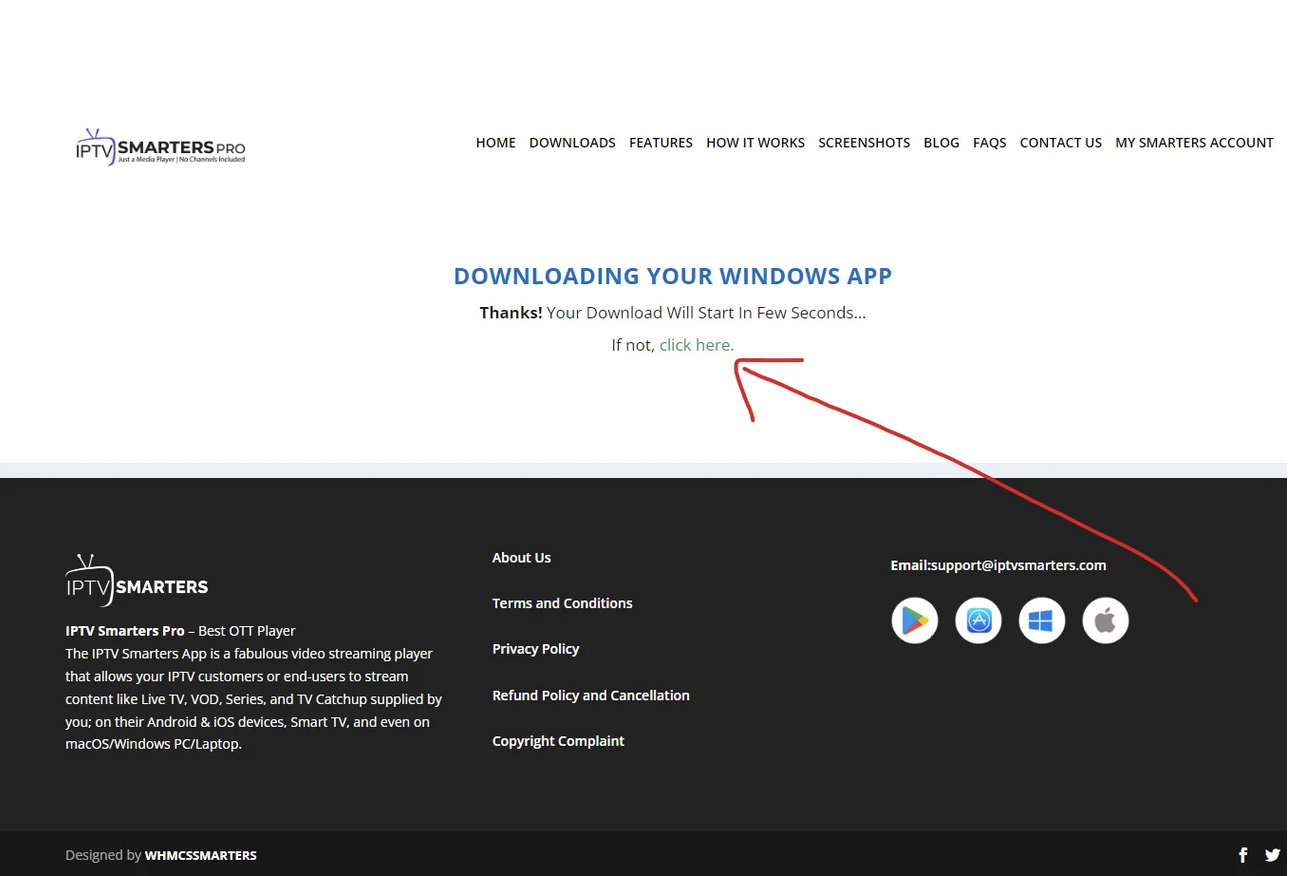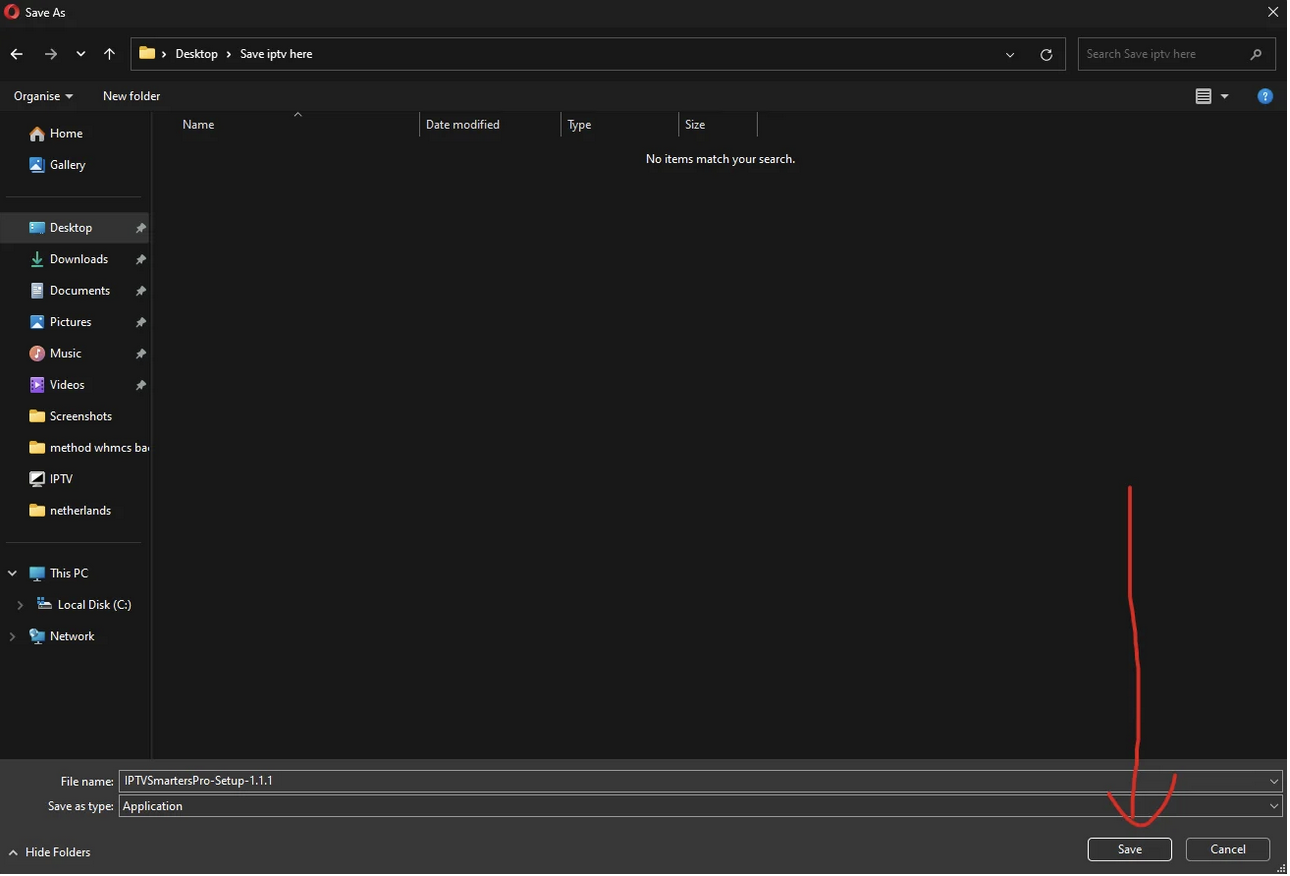Windows Installation Guide :
• To seamlessly install IPTV Smarters Pro on your Windows device, please follow the detailed instructions below:
1- Open your preferred web browser and navigate to the official IPTV
Smarters Pro download page at https://www.iptvsmarters.com download/download=windows_app
- 2- Look for the Windows version download link and click on it to initiate the download process.
- 3- A prompt will appear asking you to select a download location on your computer. Choose an easily accessible folder or create a new one specifically for this file.
- 4 – After the download completes, navigate to the folder where you saved the file. Locate the IPTV Smarters setup file and double-click it to start the installation.
- 5 – A set of on-screen instructions will guide you through the installation process. Follow these steps carefully to ensure that the software is installed correctly.
- 6 – Once the installation is complete, locate the IPTV Smarters Pro icon on your desktop or in your start menu and launch the application.
- 7 – Congratulations! You can now enjoy a diverse IPTV experience on your Windows device, with access to a wide range of channels and services.
MAC Installation Guide :
For a smooth installation of IPTV Smarters on your MAC, simply follow these step-by-step instructions:
- 1- Open your favorite web browser and go to the official IPTV Smarters download page at https://www.iptvsmarters.com/download?download=mac.
- 2- Find the download link for the MAC version and click it to start downloading the file.
- 3- When prompted, choose a download location on your MAC where you can easily find the file later.
- 4- Once the download is complete, locate the downloaded file in the specified folder and double-click it to initiate the installation process.
- 5- Follow the on-screen prompts which will guide you through a swift installation procedure, ensuring the software is properly set up on your device.
- 6- After installation, find the IPTV Smarters application in your Applications folder or search for it using Spotlight. Open the application to launch it.
- 7- You are now ready to explore an extensive IPTV experience on your
MAC, enjoying a vast array of channels and multimedia content.